The Order of AncestryDNA’s “Colored Dots”
In February 2019, about 6 months after I introduced the Leeds Method, AncestryDNA introduced their Custom Groups or “Colored Dot” system. These colorful dots worked wonderfully with the Leeds Method!
Over the years, I’ve used them in various ways. Earlier this month I presented at CeCe Moore’s i4GG (Institute for Genetic Genealogy). And one of my new methods uses these dots in a slightly different way. But I was frustrated that, despite trying to create a “beautiful” and useful dot labeling system, the dots were getting scrambled! What was happening?
Messy Dots
Here’s an example of my mom’s DNA results on Ancestry. On the right you can see I’ve created 8 groups for her 8 great grandparents. My method was to use cool colors (blues/greens/purples) for paternal ancestors and warm colors (reds/oranges/yellows) for maternal ancestors. I labeled her 8 great grandparents from G1-G8 in order from her dad’s dad to her mom’s mom. I think the chart looks great!

But, as you can see above, when I add all 8 dots to my siblings & myself, the dots get all “scrambled” and messy. So how do I make the dots show up in the order I want them to show up?
Discovering the Order of the Dots

After some trial and error, I discovered the order these dots show up! If you were to use all 24 dots, they’d show up as follows:
-
- The dots on the top row from right (green) to left (yellow)
- The dots on the bottom row from right (green) to left (yellow)
- The dots on the middle row from right (green) to left (yellow)
Orderly Dots
For one of my uncle’s, I used the middle row of dots starting on the right (green) and going to the left (yellow). Then I marked two of his brothers—”Do” and “JR”—as sharing all 8 great grandparents in common. These dots now show up exactly as I wanted them to! The cool colors representing the paternal ancestors are first; the warm colors representing the maternal ancestors are second.
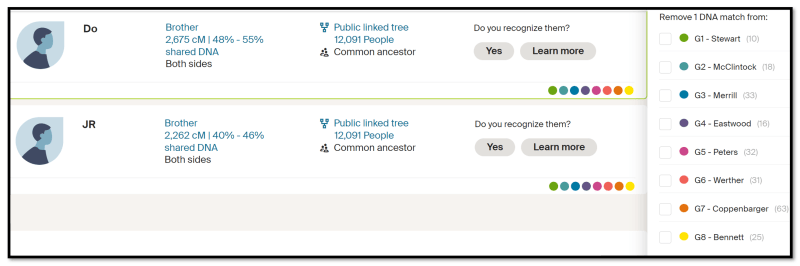
Now I can quickly see DNA matches that are parental (top of key) vs maternal (bottom of key).

I can also quickly identify a paternal relative (top) from a maternal relative (bottom).
Potential Issues
I can also quickly identify potential issues like Randy below. Since I know the order of the dots, I can see he has G5 & G8.

These dots highlighted a potential issue! And Randy is related to my dad in two different ways. My dad and Randy just happen to have two sets of common ancestors. And my dot system visually shows me this issue.
Give It a Try!
Even if you already love your dot system, you might try changing the colors based on the order the dots show up. It might help you to more quickly see both patterns and potential issues.
If you give it a try, please let me know how it works for you! And, if you missed i4GG, you can now purchase individual or all of the videos at the i4GG website.

like this idea and easy to understand thanks – will put it into practise
That’s great, Ailsa!
Love this. Will be redoing mine.
Thanks, Cathy! I’m glad you love it! 🙂
Dana
Pingback: This week's crème de la crème - April 1, 2023 - Genealogy à la carteGenealogy à la carte
Pingback: Genea-Musings: Best of the Genea-Blogs - Week of 26 March to 2 April 2023
Thanks for the tip! I may edit all my dot colors now, when I have time! 🙂
Pingback: DNA Discussion Group Meets Wednesday May 3rd | Monterey County Genealogy Society
Pingback: DNA Discussion Group Meets Wednesday May 3rd | Monterey County Genealogy Society
Hi Dana,
I just finished watching your presentation at the iGG conference this year on this subject which sounds great, especially with using the stars to mark which one you started with but also with the check all boxes extension. My questions on this are one, since that extension selects all the boxes on that page should we just accept as far down as it chooses or should we uncheck those boxes lower than 90 cM?
Secondly, how does this work with matches that share only one great grandparent (example: my great grandmother was widowed after my great grandfather passed and she remarried, so many of my matches come down through her and her second husband) how would I color code this? I currently have the eight dots named after my great great grandparents, but not all share that set of GG grandparents. As mentioned above some share only one of them so any suggestions for how to color code those matches?
Hi, Karen. I’m glad you enjoyed the presentation!
As far as the “click all checkboxes” extension, with this method I am actually attempting to go much deeper than the Leeds Method. So on Ancestry I’m going all the way down to 20 cM – their cut off for Shared Matches.
As far as sharing only one great grandparent, I suggested 3 methods – 4 for grands, 8 for greats, or 16 for great great grandparents. If you only using 4 dots for your grandparents, then you might actually use 5 (maybe a lighter & darker color) for that couple. If you are using 8 or 16, it should work out fine!
Hope this helps,
Dana
Dana,
I developed an Advanced Leeds Method spreadsheet to do this very thing! See here:
https://1drv.ms/x/s!AnY4cGihA9l3kfItwaYMGcdhgVOTUQ?e=cyOc4s It’s based on your method plus Andy Lee’s theory that we only share DNA with 120 ancestors. I included a corresponding color-coded Ahnentafel and Pedigree chart to keep up with the overwhelming number of ancestors. Last night I created an AirTable version. See here: https://www.airtable.com/universe/expkGmTkI3lr2tjy8/advanced-leeds-method-for-dna
Hi, Cheri. First of all my apologies. Somehow I stopped receiving notifications of comments so I’m quite behind. Secondly, WOW!!! I am going to reach out to you to discuss this spreadsheet. Thank you for sharing and sorry I missed it earlier!
Dana
Hi Dana!
I’m a big advocate for using your Leeds Method, and regularly point people to your blog for information. Thanks for the additional research into the way the Ancestry dots work. I hadn’t puzzled out that detail.
Like you, I use “warm” colors for matches with maternal connections and “cool” ones for paternal, reds, yellows, greens, and blues for connections through each grandparent, and lighter colors for maternal in the next generation and darker for paternal. Your new information shows why I don’t always get dots in the prettiest order when I have multiples on a given match. I may want to tweak my choices of dot colors.
I use the same palette of colors at MyHeritage, and when painting matches with DNA painter, making clear which matches come through which branches, and which segments of DNA come to me through which great-grandparents
One additional thing I do may only make sense to some people. I found that if you select two colors of dots when filtering your list of matches, that Ancestry performs the AND function, and only shows you the matches that have BOTH colors of dots. I use some additional dot colors to indicate more generations of ancestors, pairs for maternal and paternal for each of the next three generations. With 14 dots, I can directly show not only connects that come to me through each great-grandparent, but connections through each of 64 great-great-great-great-grandparents. That’s 8 dots for each great-grandparent, plus three sets of two for each of the next three generations (4th, 5th, and 6th generation Maternal and Paternal). Of course, connections that far out are tenuous, and this system doesn’t really handle distant double cousins well.
The dots at MyHeritage implement the OR function instead, so aren’t as useful for selecting matches who connect through such remote branches. I can still use them for showing the connections, just not for selection.
One of the biggest advantages of using your method is that I was able to easily tag a great many matches on the paternal branches of my tree, and see the remaining few matches on my maternal side. My father’s family has been in America for much longer, and the vast majority of my matches are paternal. I have about 1000 matches tagged with connections through each paternal great-grandparent, a few hundred through one maternal GGP, a few dozen through another, fewer than two dozen through a third, but only a single one through the last – a cousin of my late mother who I sat with as he filled the tube at his kitchen table. I have yet to find a single more-distant match on that last branch. They were poor agricultural laborers in Essex, and it seems that nobody has time or funds for home DNA tests, and that if any distant kin have emigrated to the USA, that they haven’t tested.
Thanks again,
William
Hi, William. Apologies for just seeing your comment today! I enjoyed figuring out the mystery of why the dots showed up in the order they did – and how to use that to my advantage. I like the idea of using the same color pallette across various sites. I used to have a set color scheme for my physical files, but I haven’t really translated that to the DNA sites. I *wish* the dots showed up in the order you put them in on Ancestry. That’s why I originally numbered my “dots,” but it didn’t work!
And I’m glad my method has helped you to tag the various sides of your family! And what would we do without family members who are willing to test?
Sincerely,
Dana
I’m new to DNA testing and matching. I hope you can answer this question. I come from a Low German Mennonite group, known to be endogamous. Is this method a waste of time?! I have SO many 2nd & 3rd cousin matches on Ancestry! And when I click on shared matches of a person whose ancestry I am certain of, lots of matches from the other side of the family show up in the list. I think I’m going to have a lot of colored dots for almost all of the 2-3rd cousins. Do you have any suggestions for this situation? Thanks so much.
Hi, Annette. My apologies for the delay. Every once in a while, I miss one!
Unfortunately, I don’t think this method would help you. One of my favorite presentations is titled “Dealing with Endogamy” by Paul Woodbury. It’s on Legacy Family Tree Webinars and you’d either need a subscription or a free trial.
Best wishes!
Dana
Loved that you cracked the code on the order of the Ancestry dots. I have already reselected my colors to match your suggestions and I love the orderly look. The only difference was that on my labels I selected the last names of both parents of those 8 great-grandparents. (ex. “G1 – Kelley / Hartsfield”) This really allows me to use those 8 groups to represent my 16 great-grandparents.
BUT, I have a question… I am from a small town and have some pedigree collapse on my father’s line with his G4 (father’s maternal grandmother) being the sister of his G6 (mother’s paternal grandmother), so both the “G4 – Shankle / Evans” on his paternal side and “G6 – Shankle / Evans” on his maternal side represent the same couple but have different colors. Should I put both colored dots on the matches that share that connection or only the colored dot from the path of the relationship?
Hi, Leslie. Thanks!!! And I have definitely used both surnames at times. 🙂
My mom has a similar issue with her GG5 (great grandparent #5) & GG8! One is Dickson/McCage and the other is Dickson/Mays. But the Dicksons are uncle/nephew. I honestly have been working on my dad’s matches and then both in-laws. It’s a tough one! I was going to suggest just choosing one color – which is an option – but then the orderly look will not be as good. I think I’d suggest leaving them separate for now and see if that helps you undertsand any relationships. I’d love to hear more after you’ve used it for awhile!
Best wishes,
Dana
Hi! I am not new to genealogy. I’ve been researching on Ancestry since 2006. I am new to The Leeds Method and have a couple of questions.
I probably am missing something, but am wondering when you are selecting cousins within the 90-400 range (or 20-400), do you select everyone in that range, including those that say “unassigned” or “both sides?”, or do you leave those out?
Also, why are you going down to 20? Should we all be doing that? I have about 98,000 matches, but only 62, 2nd-3rd cousins so far. My mom was adopted and I found her family, but not many of the close ones in this category have tested. I’m still looking for twin siblings who were also put up for adoption, but no one knows where they are.
So, should I also extend my search down to 20 cM’s, even if they are not 2nd or 3rd cousins?
Thanks for any advice in advance.
Cari
Hi, Cari. First of all my apologies. Somehow I stopped receiving notifications of comments so I’m quite behind.
First of all, yes, I usually do all of the matches within the range – even those that say unassigned or both sides.
As far as the 20 cM bottom limit, that’s because AncestryDNA only shares shared matches to a 20 cM limit. You can work with lower matches, though.
Yes, you can go down to 20. If you aren’t in the other big databases – 23andMe (which you have to pay to test at), MyHeritage & FTDNA (which you can transfer to), I’d definitely recommend that! You never know where your closest matches will show up!
Best wishes,
Dana
Hi Dana,
Well, I’d just about got my brain around this and was applying it consistently when Ancestry Plus came along and messed it all up! Am I right to think that the priorisation order of the colours has now changed? For example, I’m getting the plum colour shown in your 3rd priority row in front of colours on the 1st and 2nd priority rows! And, indeed, when you point at this colour in Ancestry Plus it shows a label “Pink – Colour 1”: I think that must mean it has priority of everything.
It seems there is a need for you to crack and share a new code now…….!
Paul
Hi, Paul. You are absolutely right! I started experimenting to crack the new code, but then didn’t finish. And I’m frustrated, too, as my beautiful colors are now scrambled! So I’ll work on that and update the post or create a new one. 🙂
Thanks for commenting!
Dana
Hello again, Dana. I think I might have worked it out.
The colour sequences shown on your main match list is no-longer decided by their row / column position on Ancestry’s colour grid (as you describe in this blog), nor by the new Colour Number seen when you hold a cursor over a new coloured dot (well, coloured square now) nor by the name of the group. It seems to simply be determined by the order in which the groups were created: ie. the first group you create (whatever colour you assign to it) will appear as the first (lefthand) coloured square, the second as the next square to the right etc. This sequence then stays fixed – even if you edit a group and change its colour.
I guess this means that the best way now is to create all your groups in one go and in the sequence you want the colours to appear: eg. PGPs, MGPs, P1G1, P1G2, M1G1, M2G2, P2G1 to P2G4 etc (if you understand the notation taught to me on a course some time ago!). You can then play around with the colours assigned to each group to get the best visual effect.
This would all be pretty straight forward when you’re starting from a blank canvass but a bit more challenging when you have all you groups already created. Ho Humm!
By the way, I phoned Ancestry’s helpdesk twice on this subject: at first, I was told the dots were in the the alphabetical order of the group titles – which I quickly realised wasn’t true. The second time, the guy was keen to help but didn’t know the answer so has passed my query to the technical team. We’ll see if I ever get a response.
Paul
PS: The starred group is an exception – always appearing on the righthand side of any dot sequence you might have.
Hi, Paul. Thanks for the insight! And, like you said, if that’s what is really happening then it isn’t really going to work with the clusters we’ve already created. 🙁
Hi Dana. I think I might have solved the puzzle.
The order of the dots that appear on your main match list in Ancestry is no-longer determined by the row / column position of each colour on Ancestry colour grid (as described in your blog above), nor by the new Colour Number that appears when you hover a cursor over a dot, nor by the title given to each group. The dots (well, squares now) seem to simply be shown in the order by which the groups were created – regardless of the colour you assign: eg. the first group you create will appear as the first (lefthand) dot, the second will appear to the right of that etc. And this sequence is then fixed – even if you edit a group and change its colour.
I guess this means that the best way forward now is to create all your groups in one go and in the sequence you want the dots to appear – eg. PGPs, MGPs, P1G1, P1G2, M1G1, M1G2, P2G1 to P2G4 etc – if you understand the notation taught to me on a course some years ago. Once created, you can then play around with the colours assigned to each group to get the best visual effect.
By the way, I contacted the Ancestry helpdesk twice on this subject: first I was told that the sequence was simply alphabetical, based on the group titles – which I quickly proved to be wrong; the second time, the guy tried hard to help but, in the end, had to admit he didn’t know but referred the query to the technical team. We’ll see if I ever get a reply.
Paul
PS: The starred group is an exception – always appearing on the righthand side of any dot sequence.
Paul Vanston:
Thank you for sharing your recent discovery:
“The dots (well, squares now) seem to simply be shown in the order by which the groups were created – regardless of the colour you assign: eg. the first group you create will appear as the first (lefthand) dot, the second will appear to the right of that etc. And this sequence is then fixed – even if you edit a group and change its colour.”
Not sure where I should go from here (ugh) but perhaps I should not invest too much effort in making changes because Ancestry may make more changes at anytime!
Hi, Perry. The order of the dots has changed since I made this video! And now we have 64 potential groups. 😲
Dana
This is so frustrating, I spent so long trying to figure it out on my own (because the answer seems obvious – I thought it was alphabetical at first, but it should at least work via the “bounce” method that is typical of queue-type things ie “remove & re-add” gets things put in a certain order = how I sort various media lists on streaming platforms) before just giving up & going to Google the finding this.. why they gotta make it so complicated! I’m “dyslexic” with colors so I liked the concept of using the first character in the square, then to make it even better I began using emojis – very difficult to find the balance btwn one befitting the groups vs the very limited colors (many either too light or too dark, personally) but I chose what works best & then.. the icon arrangement started nagging me, heh. Now I’m thinking it shd be more like, “icon position” which you could choose with the group name, that would be a neat way to do it! If only.. 🤔
Sarcione, And if you have the new dots, the order has changed. 🙁
Dana